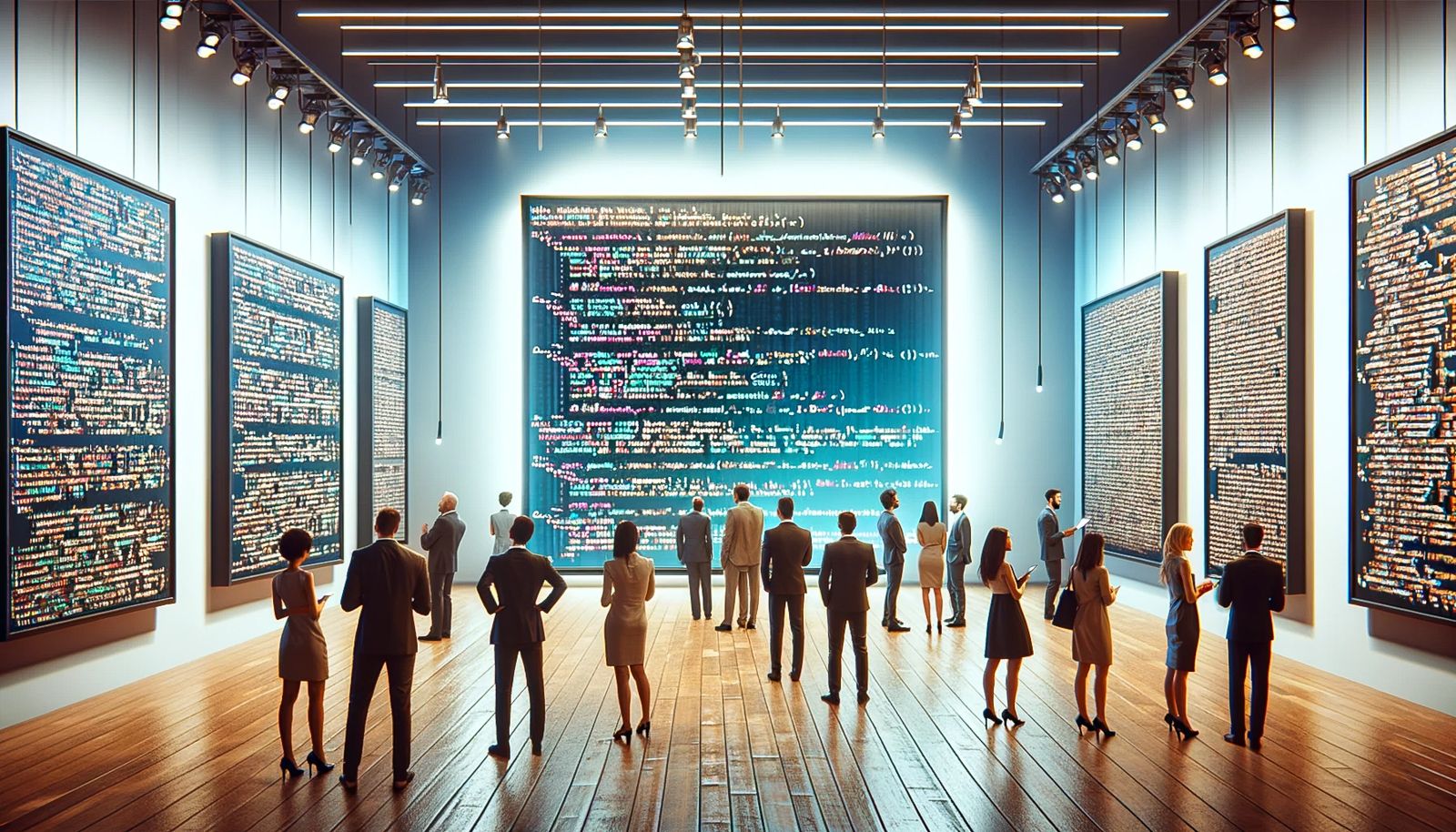Key Takeaways
- Dive into the possibilities of AI-generated art with ChatGPT and DALL-E integration, allowing you to create images based on text prompts.
- Understand the ethical considerations surrounding AI-generated art, as some pieces may be derived from copyrighted images scraped from the internet.
- When using ChatGPT to generate images, be specific and detailed in your prompts to increase the chances of achieving your desired result. Avoid words with double meanings and include the desired aspect ratio for your image.
ChatGPT, working with DALL-E, created the image above in under five minutes – – highlighting just a glimpse at what is possible with AI-generated art. While ChatGPT is primarily a chat-based artificial intelligence, recent integration with DALL-E allows subscribers to use the text-based program to generate images as well. But, while learning AI-generated art doesn’t take the time and commitment of learning to wield a paintbrush, there is still a learning curve to understand how to use ChatGPT to create AI images.
AI image generators have been met with mixed reactions from artists. While some artists have embraced the concept, from using AI to create a mood board for their own human-generated art to selling AI-generated pieces, others have pushed back on systems that primarily learned from images scraped from the internet, some of them copyrighted. No matter what side of the debate you stand on, part of learning AI-generated art is understanding the ethical ramifications.
While the abilities of AI-based image programs have steadily increased over the past year, AI-generated art is still prone to oddities. In the photo above, I asked for a photorealistic image, yet it still looks like a painting of a plastic doll with unrealistic body standards. Her fingers aren’t quite right, and her sweatshirt has two necklines.
AI-generated art allows you to turn a vision in your mind into an image using just words. Here’s what you need to know to generate art with ChatGPT.
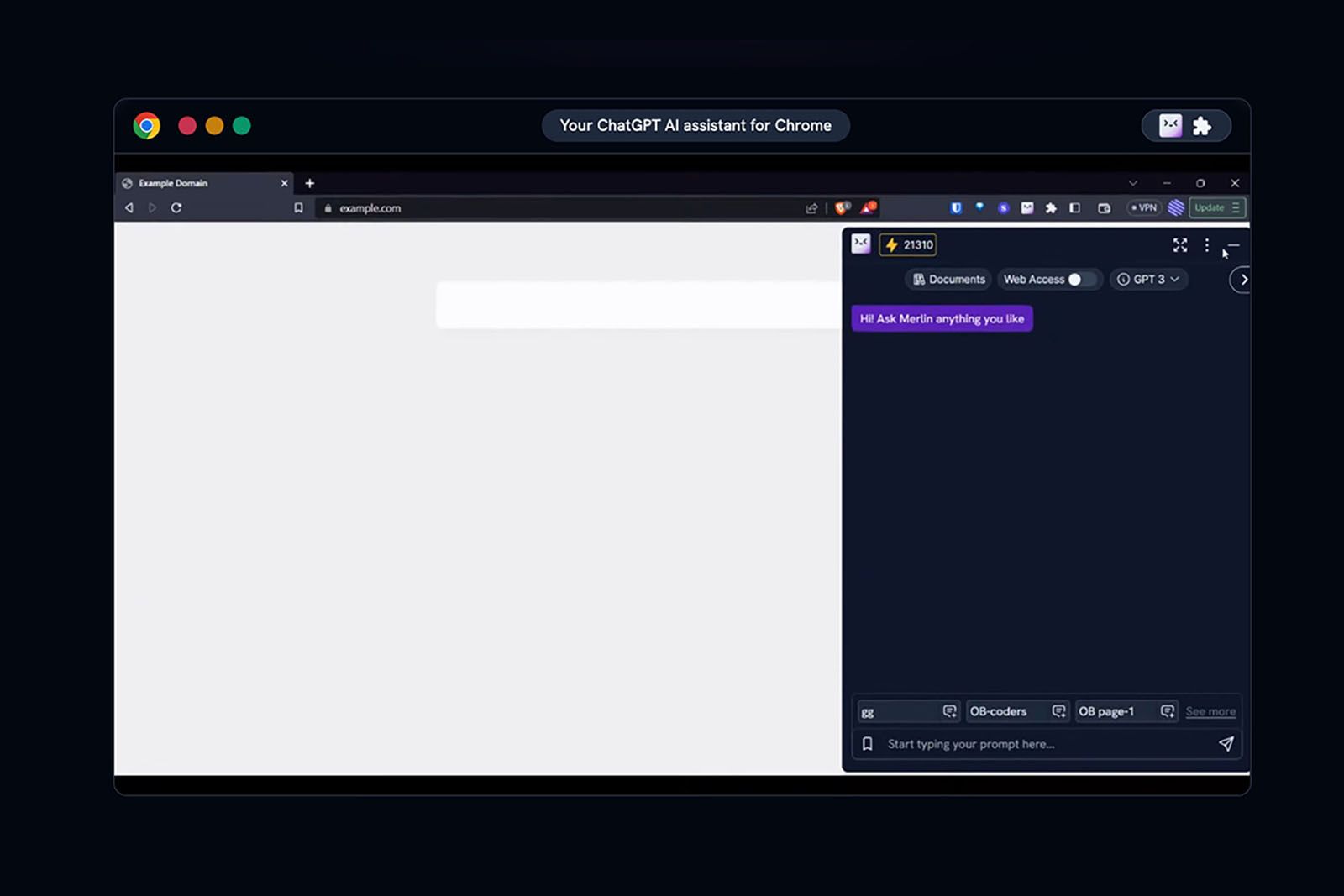
10 ChatGPT extensions to try and what exactly they can do
Make your daily life easier by leveraging the best ChatGPT browser extensions and AI tools for personal and office activities.
How to make art or images with ChatGPT
DALL-E integration
ChatGPT, as the name suggests, is a text-based AI platform that can do anything from write emails for the busy to simulate conversations for the bored. But DALL-E integration now allows the AI to generate text as well as images. The DALLE-E integration that is required for image generation, however, is only available with a paid ChatGPT+ subscription, which currently costs $20 a month.
- Log in to your ChatGPT account or start a new subscription to ChatGPT+.
- At chat.openai.com, tap Explore GPTs from the sidebar on the left.
- Click DALL-E from the top navigation bar.
- Choose image generator from the list.
- Create a prompt describing the image that you would like to generate. For example, my prompt for the image above was: “Create a portrait of an artist using ChatGPT to make artwork.”
- Hit enter and wait for ChatGPT to generate the image.
- Once the image is generated, you can make changes by typing in further instructions, though the regeneration will have other differences besides what you typed, as the system regenerates an entirely new image. For example, the prompt above originally generated a horizontal image, so I then typed in, “Change this to a 5:3 aspect ratio.”
- Make as many changes as you would like by typing in the instructions. Then, when you are ready, hover over the final image and click the download icon (the arrow) in the upper left corner.
Tips for creating ChatGPT AI-generated art
Text-based prompts can quickly go wrong — will a badly written prompt is good for some laughs, if you want to generate the image right the first time, you’ll want to write a detailed, specific prompt. Or, you can even ask ChatGPT to write the prompt for you.
1. Ask ChatGPT to help build your prompt
If you are lost on what to type as a prompt, before navigating to the image generator, ask Chat GPT to generate a prompt for you. That AI chat interface can help you develop your prompt before heading into the DALL-E integration.
2. Be as specific as possible.
The more specific you are, the more likely you are to end up with a usable image. The more descriptive you are with your prompt, the faster you’ll get an image that closely resembles what you are imagining.
As you write your prompt consider things like:
- Style: Do you want a painting? A photorealistic image? A watercolor? Include the type of image that you are looking for.
- People: Be more specific than “person,” which tends to default to a white male. Name things like gender and ethnicity. What are they wearing? Are they standing, sitting, or doing something else?
- Background: What should be in the background? Is the person that you asked to be typing on a computer working in a coffee shop? A messy home office? A high-end corporate office?
- Colors: Cohesive colors can play a big role over the feel of the final image. What color clothing are the people wearing? What color is the furniture? The sky in a landscape shot?
3. Avoid words with double meanings.
AI doesn’t understand all the double meanings words can have, especially implied meanings. For example, I once tried to turn my sister’s friend into Big Foot. The AI image generator created a large foot instead. Sasquatch would have been a better, though less hilarious, word choice.
4. Include the aspect ratio that you would like
Do you want a square 1:1 Instagram-shaped image? Do you want a horizontal or vertical image? If the size and orientation matters, include the aspect ratio in your prompt. Some common horizontal sizes are 5:4, 3:2, or 16:9. For a vertical image, the smaller number is listed first (4:5, 2:3, 9:16).
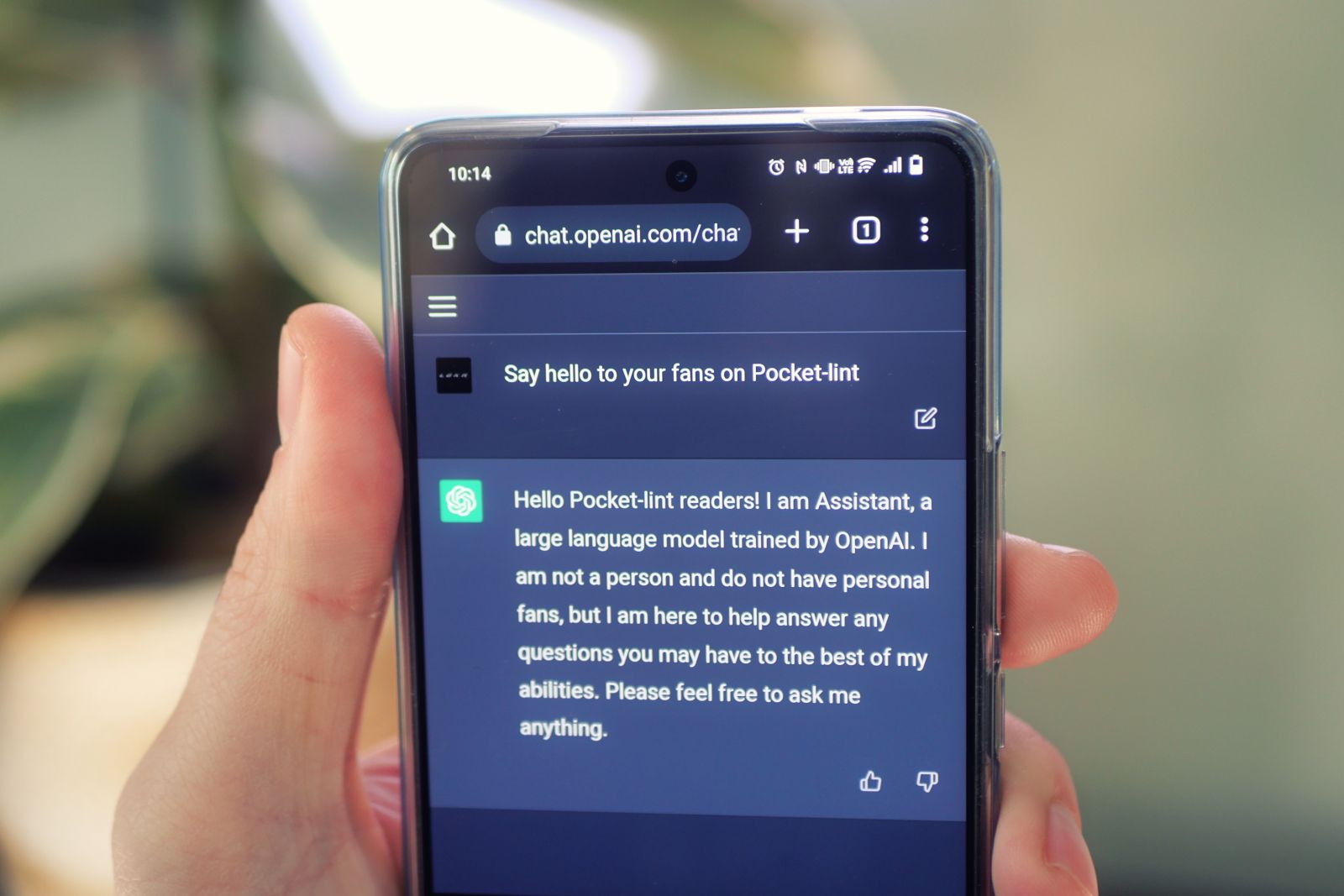
How much is ChatGPT Plus and what does the ChatGPT subscription get you?
OpenAI has introduced ChatGPT Plus, a paid version of its AI chatbot. Here’s how much it costs and what it includes and how to join the waitlist.
FAQ
Q: Is it ethical to create AI-generated art?
Before creating any image with AI, it’s important to consider ethics. In many cases, image generation programs are built by scraping images from the internet to train the system — and many of those images are copyrighted. For this reason, many artists choose to avoid AI-based tools.
If you use AI to generate art, there are a few general best practices to keep in mind. Chief among these is to always be clear that the art was generated by AI. Don’t pretend that you learned how to paint overnight. Be clear that the image was created by AI. Even worse then pretending you learned painting overnight is pretending an actual artist created it — that’s called forgery.
Second, don’t use an artist’s name when typing your prompt. Using an artist’s name to copy a style is against ChatGPT’s current policy restrictions, though it will translate an artist’s name into a description of a style. Creating images of a public figure, such as a politician, is also against ChatGPT guidelines.
Finally, remember that the U.S. Copyright Office says that artwork that is not generated by a human cannot be copyrighted. That means someone can take and use an image that was generated by AI.
Q: Is AI art legal?
AI-generated artwork is another example of technology outpacing the legal system. AI-generated software has already seen a number of lawsuits, often tied to the use of copyrighted images to train the system. For example, Getty brought a lawsuit against Stability AI after the software sometimes tried to generate Getty’s watermark. The software companies behind the AI programs insist using images to train the system is fair use, while many artists disagree. Some lawsuits are still ongoing.
One legal issue that has made it all the way through the Supreme Court is copyright. An image that is not generated by a human cannot be copyrighted, according to both the U.S. Copyright Office and the Supreme Court decision. That doesn’t prevent someone from creating AI artwork, but that also doesn’t prevent anyone from stealing the AI work that you generated and selling it themselves.
Q: Can I sell my AI-created art?
A number of platforms have popped up specifically for selling AI-created art. Yes, you can sell AI-generated art, though laws may vary based on where you live. The biggest caveat is that, in the U.S., you cannot copyright that art. If someone wants the AI-generated artwork that you are selling, nothing is stopping them from typing in a similar prompt to spit out a similar image for free.
Q: Can ChatGPT make images for free?
If you want to generate images with ChatGPT, you’ll need a ChatGPT Plus subscription, which costs $20 a month. This premium version, powered by GPT-4, is a step up from the free GPT-3.5. It’s not just about images; ChatGPT Plus also gives you more precise answers, the ability to browse the internet for current info, and extra features like plugins.
Q: Can I generate AI images with the ChatGPT mobile app?
Yes, you can generate images with the ChatGPT mobile app if you have a ChatGPT Plus subscription. The app includes DALL-E 3 capabilities, allowing you to request and receive AI-generated images directly within the app. You just need to describe the image you want, and the app will create it for you.
Trending Products

Cooler Master MasterBox Q300L Micro-ATX Tower with Magnetic Design Dust Filter, Transparent Acrylic Side Panel, Adjustable I/O & Fully Ventilated Airflow, Black (MCB-Q300L-KANN-S00)

ASUS TUF Gaming GT301 ZAKU II Edition ATX mid-Tower Compact case with Tempered Glass Side Panel, Honeycomb Front Panel, 120mm Aura Addressable RGB Fan, Headphone Hanger,360mm Radiator, Gundam Edition

ASUS TUF Gaming GT501 Mid-Tower Computer Case for up to EATX Motherboards with USB 3.0 Front Panel Cases GT501/GRY/WITH Handle

be quiet! Pure Base 500DX ATX Mid Tower PC case | ARGB | 3 Pre-Installed Pure Wings 2 Fans | Tempered Glass Window | Black | BGW37

ASUS ROG Strix Helios GX601 White Edition RGB Mid-Tower Computer Case for ATX/EATX Motherboards with tempered glass, aluminum frame, GPU braces, 420mm radiator support and Aura Sync