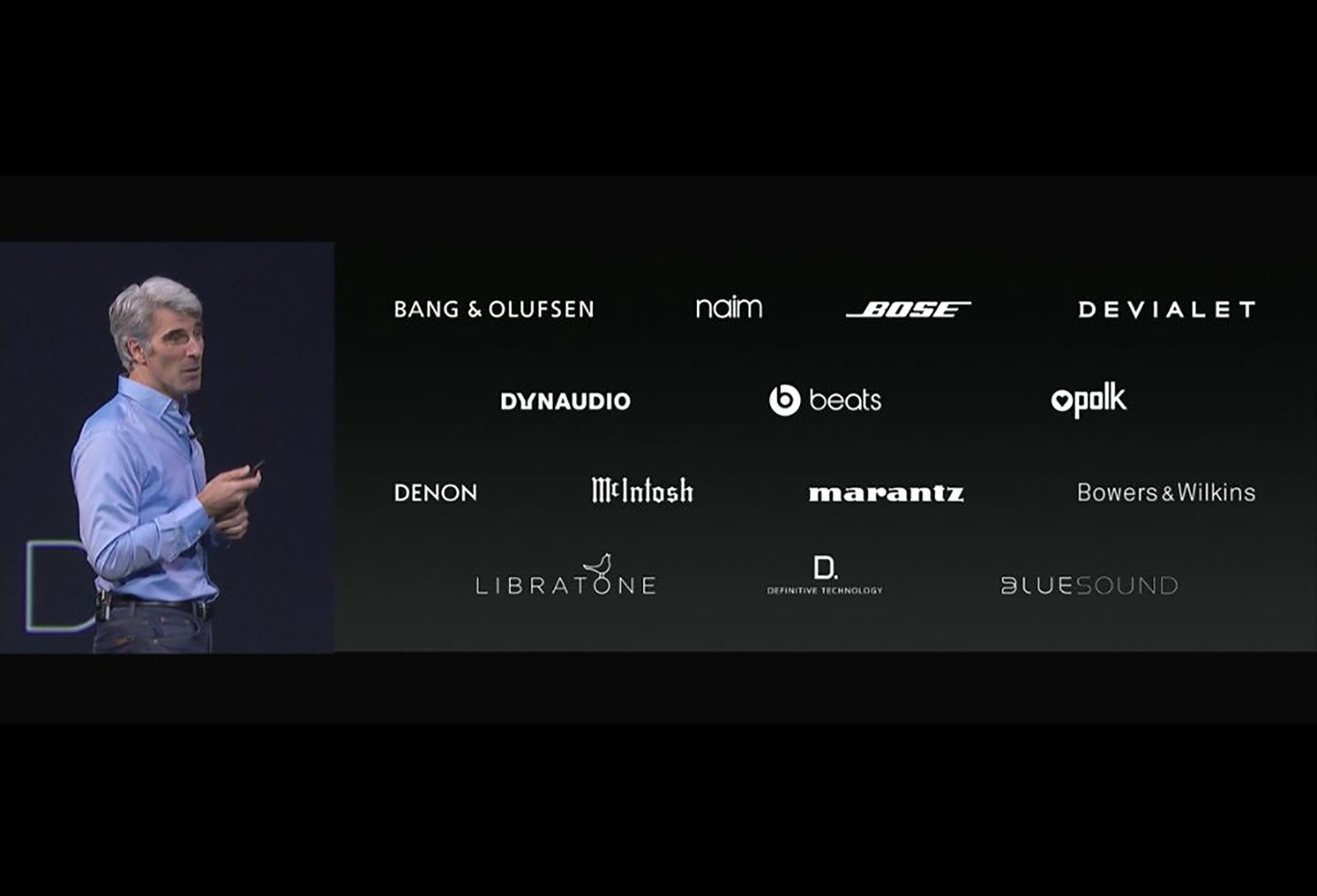The iPhone is a capable handset only improving with each iteration and software update, but it’s by no means a powerful speaker for bumping bass, loud listening, or watching movies. Its small screen is fine if you’re trying to pass the time on a flight or casually watch, but if you want to properly enjoy a movie, TV show, or even a phone-recorded video, a bigger screen is the better fit.
Luckily, it’s easy to beam content from your iPhone or other Apple devices to compatible speakers or televisions, using AirPlay. Now, the whole family can enjoy the violin concert they missed on the big screen.
How to turn AirPlay off on iPhone, iPad or Mac
If you’re trying not to use Apple’s streaming mode, here’s how to disable it.
AirPlay is Apple’s Wi-Fi streaming technology and since 2018, there’s been a second-generation version that’s widely available on iOS and macOS devices. AirPlay 2 allows you to stream music to speakers, stream video to televisions or computers, or even to display your photos on your TV. Here’s everything you need to know about Apple AirPlay 2 and its powerful capabilities.
What is Apple AirPlay 2?
- Offers multi-room and stereo pairing for HomePod
- Supports music, photos, video and screen mirroring
Apple AirPlay 2 offers wireless streaming of content from Apple devices, including iPhone, iPad or Mac. It enables you to stream a wide range of content from your phone to your Apple TV, certain audio devices, an audio device such as a compatible Sonos speaker, or even compatible televisions. Lots of audio devices support it, including products from Bose, Bowers and Wilkins, Bang and Olufsen, Naim, Denon/Marantz, Polk, Libratone and Audio Pro. And of course, you can use AirPlay to stream audio to your HomePod or HomePod mini, too.
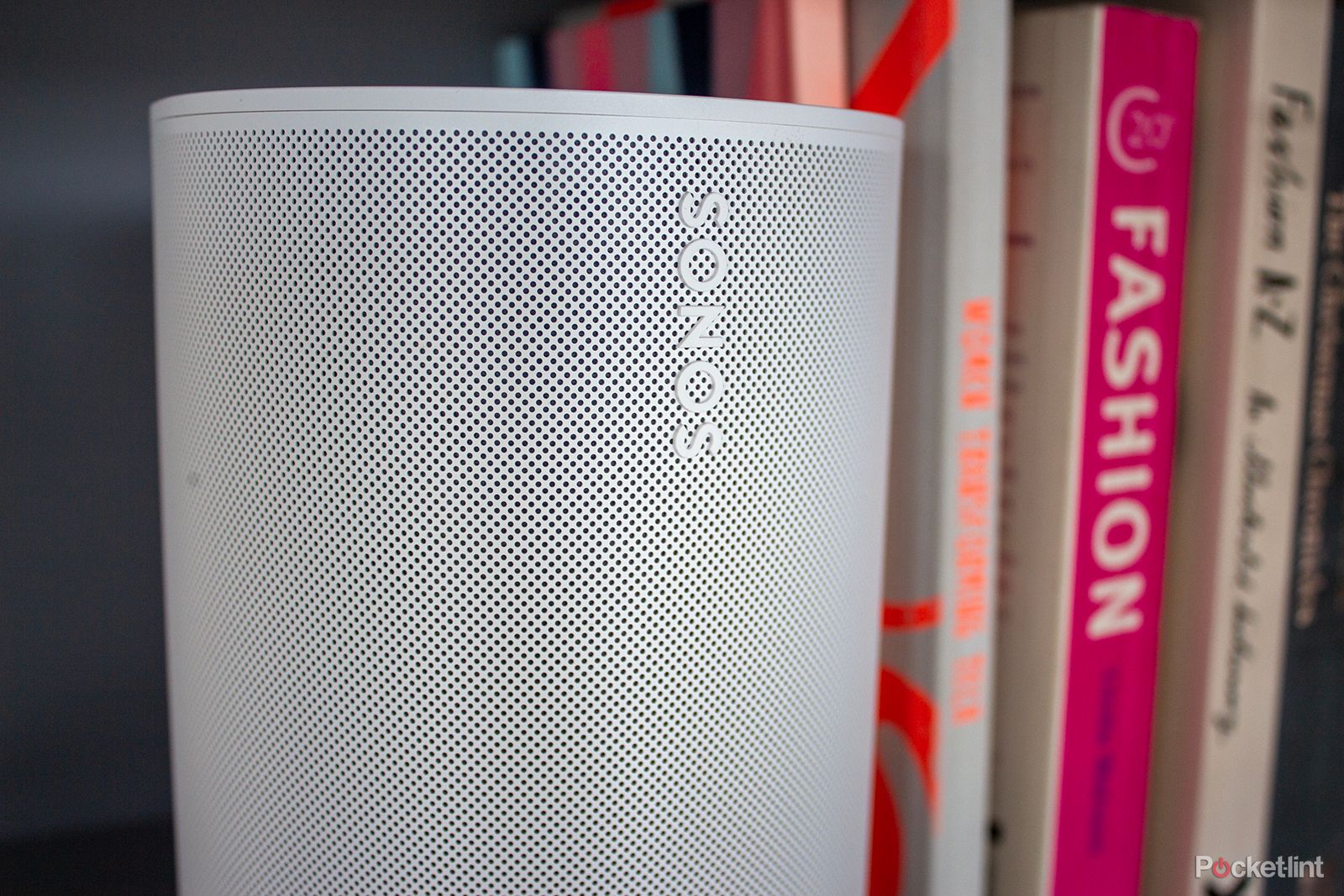
Best wireless speaker: Top Wi-Fi speakers from Sonos, Bowers & Wilkins, Apple and more
Looking for the best wireless speaker to fill your home with music? We’ve pulled together our favorites to help make your decision easier.
Some form of AirPlay has been around since 2004, when it was known as AirTunes, and enabled streaming from iTunes to an AirPort Express Wi-Fi base station. The name changed to AirPlay in 2010 when the feature was added to iOS 4. Apple AirPlay 2 arrived in 2018 in iOS 11.4 and has been around ever since. This latest version of AirPlay added in multi-room compatibility for the HomePod and the HomePod mini. AirPlay 2 also enables device mirroring to share the content of your phone’s display on another device, and is available on a range of TVs too, including models from Samsung, Vizio, Sony and LG.
Additionally, AirPlay isn’t standing still — iOS 17 rolled out new features — including the ability to learn your listening habits so that your iPhone can suggest AirPlay supported speakers based on the room that you’re in.
And now AirPlay is also compatible with the in-room televisions in some hotels, allowing you to easily stream your favorite shows or music from your iPhone to the TV in your room.
Which Apple devices support AirPlay 2?
AirPlay 2 rolled out as part of iOS 11.4 back in May 2018. Using a compatible device, you can stream audio or video AirPlay-enabled speakers or TVs. The full list of compatible Apple devices that you can stream content from is as follows:
iPhone
You can use AirPlay 2 with any of the following iPhone handsets.
- iPhone 15, iPhone 15 Plus, iPhone 15 Pro and iPhone 15 Pro Max
- iPhone 14, iPhone 14 Plus, iPhone 14 Pro and iPhone 14 Pro Max
- iPhone 13 mini, iPhone 13, iPhone 13 Pro and iPhone 13 Pro Max
- iPhone 12 mini, iPhone 12, iPhone 12 Pro and iPhone 12 Pro Max
- iPhone 11, iPhone 11 Pro and iPhone 11 Pro Max
- iPhone XS and iPhone XS Max
- iPhone X and iPhone XR
- iPhone 8 and iPhone 8 Plus
- iPhone 7 and iPhone 7 Plus
- iPhone 6S and iPhone 6S Plus
- iPhone 6 and iPhone 6 Plus
- iPhone SE
- iPhone 5S
iPad
You can use AirPlay 2 with any of the following Apple tablets.
- All iPad Pros
- All iPad Air models
- iPad (5th generation, 2017 or later)
- iPad mini 2 or later
iPod touch
You can use AirPlay 2 with the following iPod.
- iPod touch (6th generation or later)
Apple TV
You can use AirPlay 2 with the following Apple TV.
MacBook and MacBook Pro
You can use AirPlay 2 with the following MacBooks.
- MacBook: Late 2009 or later
- iMac/iMac Pro: Late 2009 or later
- MacBook Air: 2010 or later
- MacBook Pro: 2010 or later
- Mac mini: 2010 or later
- Mac Pro: 2010 or later
How does AirPlay 2 work with music?
- Control multiple speakers from the iPhone or iPad
- Multiple users can add songs to one playlist
- Multi-room for HomePod
Apple AirPlay 2 adds speaker control to the Home app, meaning you can individually control all of your AirPlay-compatible speakers from your iPhone. Note, however, that the speakers need to support AirPlay 2. Most streaming services you have installed on your iPhone should work with AirPlay 2 speakers.
When you play music from your iOS device, you can select which speakers around your home you want the audio to be sent to and control the individual volume for those speakers. These controls can be found in the Control Center by swiping down from the top-right corner of your iPhone screen.
3:17

How to transfer Apple Music playlists to Spotify on iPhone
Want to move your playlists from Apple Music to Spotify? There’s an app for that.
One useful AirPlay 2 feature is the ability to play different songs in different rooms, although only Apple Music subscribers can take advantage of it. You can simply ask Siri to play one song on one speaker, and another on one in a different room.
Another feature of AirPlay 2 is the ability for multiple users to add songs to one playlist. If you’re at a party, and one person has their iPhone playing Apple Music as the music source, other Apple Music users can send songs they want to be played to the source iPhone, to save having to connect and reconnect several phones.
Apple AirPlay 2 with Apple TV
Provided you have tvOS 11 or later, your Apple TV can send audio to speakers around your home as well.
Whatever speaker is connected to the Apple TV, be it a soundbar or speaker system, is automatically a de facto AirPlay 2 speaker. Simply AirPlay your music or video to your Apple TV, and you’ll hear the audio through the connected speakers.

You can now use NordVPN on Apple TV to watch content from abroad
With NordVPN now available on Apple TV, you can easily stream content from abroad, and you get to keep your viewing habits private.
Another great use of an Apple TV is to AirPlay photos from your iPhone. If you want to show off your latest holiday snaps, using AirPlay to send them to your Apple TV allows everyone to admire your best hot dog legs selfies on the much larger screen of your television.

Apple AirPlay 2 with Siri
Siri takes on a prominent role with AirPlay 2 and multi-room audio. You can tell her which speakers you want to play music on, and you can even ask her to play different songs on different speakers.

Best AirPlay receivers: Simple streaming solutions
Easily integrate Apple’s wireless audio solution.
You’re not just restricted to using Siri with the HomePod or HomePod mini either, as she will play nice with any other third-party AirPlay 2 speaker.
Trending Products

Cooler Master MasterBox Q300L Micro-ATX Tower with Magnetic Design Dust Filter, Transparent Acrylic Side Panel, Adjustable I/O & Fully Ventilated Airflow, Black (MCB-Q300L-KANN-S00)

ASUS TUF Gaming GT301 ZAKU II Edition ATX mid-Tower Compact case with Tempered Glass Side Panel, Honeycomb Front Panel, 120mm Aura Addressable RGB Fan, Headphone Hanger,360mm Radiator, Gundam Edition

ASUS TUF Gaming GT501 Mid-Tower Computer Case for up to EATX Motherboards with USB 3.0 Front Panel Cases GT501/GRY/WITH Handle

be quiet! Pure Base 500DX ATX Mid Tower PC case | ARGB | 3 Pre-Installed Pure Wings 2 Fans | Tempered Glass Window | Black | BGW37

ASUS ROG Strix Helios GX601 White Edition RGB Mid-Tower Computer Case for ATX/EATX Motherboards with tempered glass, aluminum frame, GPU braces, 420mm radiator support and Aura Sync