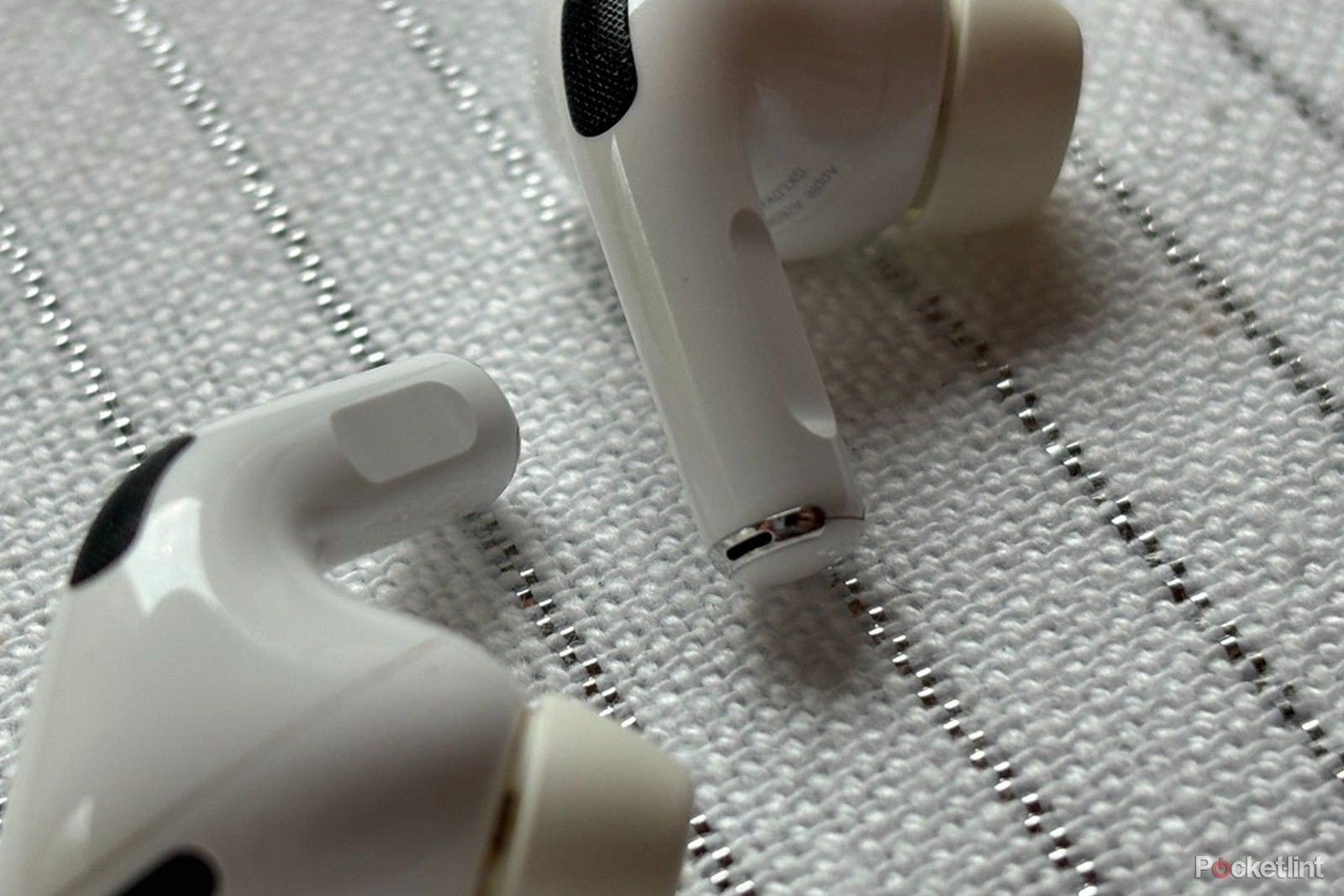-
Apple AirPods Pro 2nd Generation (USB-C)
$189 $250 Save $61
The beauty of AirPods is their convenience, and the AirPods Pro 2nd Generation (USB-C) are no different. The upgrade to USB-C only adds to this, while the extra features and additional software enhancements make for an overall excellent experience.
-

Apple AirPods 2
$99 $129 Save $30
Despite not being the newest AirPods model, Apple still sells these as a budget-friendly alternative. For the price, they’re actually pretty good and you’ll pay less than half of what you would for the AirPods Pro 2.
-

Apple AirPods 3
$150 $170 Save $20
The latest generation of the AirPods has some improvements over the second generation, namely in terms of sound quality and overall performance. They do cost more, though, and whether it’s worth it is up to you.
Key Takeaways
- Apple offers three models of AirPods: AirPods Pro 2, AirPods 3, and AirPods 2.
- The AirPods Pro 2 is the most expensive and comes with features like noise cancellation and personalized volume control.
- The AirPods 3 is a close second in terms of features, while the AirPods 2 is the most affordable option but lacks some of the advanced features of the other models.
Apple offers a few different variants of the AirPods. The most expensive is the AirPods Pro (2nd generation), which launched most recently in 2022. Following that are the AirPods (3rd generation) from 2021 and the AirPods (2nd generation) from 2019. All three models are still on sale today, although Apple has been known to update the AirPods over time. For example, the 2nd generation AirPods Pro now comes with USB-C as of 2023.
So, which one should you pick? We’ll help you figure that out. Fortunately, Apple has priced these in three distinctive categories, so there is an entry-level option, a midrange option, and a top-tier option. We’ll go through the pros and cons of each and help you figure out which one is best for you.
-
Apple AirPods Pro 2nd Generation (USB-C) Apple AirPods 3 Apple AirPods 2 Battery Life 4.5 hours talk time, 6 hours listening, 30 hours with case 4 hours talk time, 6 hours listening, 30 hours from case 3 hours talk time, 5 hours listening, 24 hours with case Noise Cancellation Yes No No IP rating IP54 IPX4 None Waterproof IP54 sweat resistant IPX4 sweat resistant No Charging Wireless, USB-C Wireless, Lightning Wireless (with compatible case), Lighting Dimensions 45.2 x 60.6 x 21.7 / 50.8g (Charging Case), 30.9 x 21.8 x 24mm / 5.3g (Earbuds) 46.4 x 54.4 x 21.4mm / 37.9g (Charging Case), 30.8 x 18.3 x 19.2mm, 4.3g (Earbuds) 53.5 x 44.3 x 21.3mm / 38.2g (Charging Case), 40.5 x 16.5 x 18mm / 4g (Earbuds) Color White only White only White only Chip H2 Chip, U1 Chip in Charging Case H1 Chip H1 Chip Spatial Audio Yes, Personalised Spatial Audio with Head Tracking Yes, Personalised Spatial Audio with Head Tracking No Special features Adaptive Audio, ANC, Transparency Mode, Conversation Awareness, Personalised Volume, Adaptive EQ, Advanced on device controls including volume, Siri Automatic switching, Adaptive EQ, Advanced on device controls, Siri Automatic switching, On device controls, Siri
Price and availability
Apple’s three AirPods are mostly defined by their prices. The AirPods 2 cost $130, the AirPods 3 cost $169, and the Apple AirPods Pro 2 will run you $249. So, depending on your budget, the choice of which one to get is mostly made for you. Fortunately, all three versions go on sale fairly frequently, so you can usually get them for less than their MSRP value.

Apple AirPods 2 review: Small improvements spell second-gen success?
The 2nd generation AirPods add wireless charging to the case. But with a divisive design and high price point are these the wireless in-ears to buy?
In terms of availability, it’s broad. You can find AirPods online and in-store at a variety of retailers, including Amazon, Best Buy, Target, Walmart, and the Apple Store. They’re even available at carrier stores like Verizon and T-Mobile. Throw a dart at a map, and you can probably buy AirPods where it hits.
Design
All three sets of AirPods have demonstrably similar designs, and, pardon the pun, that’s by design. The AirPods have a very distinctive shape with a white, glossy plastic earbud connected to the stem that is capped with metal. Apple wanted to ensure that no matter which pair you bought, people would know that you were wearing AirPods.
That said, there are some differences. Of the three AirPods, the regular 2nd generation AirPods have the longest stem of the bunch. The AirPods Pro is the only one with silicon ear tips. There are some smaller details as well, such as both regular AirPods having grills while the AirPods Pro don’t. However, unless you have a magnifying glass and are really paying attention, they are relatively minor.

Apple AirPods (3rd generation) review: Third time’s a charm
Should you opt for the middle-of-the-range AirPods (3rd generation) over their predecessors or top-of-the-range AirPods Pro? Here’s our review.
The only other real difference is the charge cases. The 2nd gen AirPods have a taller charge case to accommodate the longer stems with the charge light on the inside. The other two have smaller charge cases with the green charge light on the outside.
Controls
All three AirPods sport on-device controls, although the execution is subtly different between each model. For the regular AirPods 2, you double tap the left and right stems to launch Siri, skip tracks, go to the previous track, play/pause, and answer phone calls. Users can customize the controls a little bit, but everything is limited to double taps.

How to control the AirPods Pro 2’s volume without your phone
This subtle feature on the AirPods Pro 2 can help you adjust your volume a notch without you needing to touch your phone.
The 3rd generation AirPods and the AirPods Pro are much more similar in controls. A single tap will play/pause audio or answer a phone, double taps play the next track, triple taps play the previous track, and you can set both to activate Siri by pressing and holding the stem. Again, these are lightly customizable.
For the AirPods Pro 2, you get two additional controls. Sliding your finger up and down the stem adjusts the volume incrementally. There is also a Personalized Volume setting to customize volume better. You can also press and hold the stem to switch between Noise Cancelation, Transparency, and Adaptive Audio modes.

New AirPods Pro 2 (USB-C) vs AirPods Pro 2 (lightning): What’s changed?
Apple’s newest AirPods follow its lightning from USB-C charging transition, but that’s not the only difference between the two AirPods Pro 2 buds.
Sound quality and performance
Sound quality is mostly up to the listener, as everybody’s ears are different. However, Apple does include some additional features with its more recent AirPods to help adjust the sound to what the user wants. Additionally, each new version of the AirPods features tweaked audio drivers that provide cleaner and better overall sound.
The Apple AirPod 2 run on Apple’s H1 chip, which boasts a quick and stable connection along with dual beamforming microphones, dual optical sensors, and both motion and speech-detecting accelerometers. Our review notes solid overall performance with music, podcasts, and phone calls, but it can struggle in noisy environments. They can also fall out pretty easily.
The 3rd generation Apple AirPods are improved in a lot of ways. They feature everything from the AirPods 2, including the H1 chip. However, they add a custom high-excursion Apple driver and custom high dynamic range amplifiers, a skin-detection sensor, a force sensor, IPX4 sweat resistance, and an inward-facing microphone. Add in Apple’s Personalized Spatial Audio and Adaptive EQ, and it’s no wonder our review called it “way better than its predecessor.”
It comes as no surprise that the AirPods Pro 2 scores the best in terms of features and sound quality. It takes everything from the AirPods 3 and adds in the upgraded H2 chip along with a U1 chip in the MagSafe charging case. The AirPods Pro 2 also adds IP54 sweat and dust resistance, active noise cancelation, transparency mode, conversation awareness, personalized volume, loud noise reduction, and a vent system for pressure equalization.

Apple AirPods Pro 2nd Generation (USB-C) review: Do you need to upgrade?
The AirPods Pro 2nd Generation now have a MagSafe and USB-C case, plus some other improvements, but should you buy them? Here’s my review.
Both generations of the AirPods Pro 2 add silicon ear tips and the many software features, making it the best overall choice in terms of its most recent firmware and software updates. It’s the latest and greatest in Apple’s lineup, and Apple packed in as much as possible. However, all three sets of AirPods sound pretty good for their price range.
Charging case, battery, and connectivity
The price difference doesn’t just have consequences in terms of sound quality. All three AirPods connect over Bluetooth using either the H1 or H2 chips. The regular AirPods both use Bluetooth 5.0 while the AirPods Pro 2 bumps that up to Bluetooth 5.3.
For the charging cases, the AirPods 2 uses a regular charging case that connects with a Lightning connector. The AirPods 3 is the same except it adds MagSafe wireless charging to the mix. Older versions of the AirPods Pro 2 used the same charging case as the AirPods 3, but after the iPhone 15 announcement, all new versions now use USB-C instead of a Lightning connector.
Battery life is fairly similar between all three sets of AirPods. The 2nd generation AirPods boast five hours of listening time, three hours of talk time, and approximately 24 hours total when you include the charge case. The 3rd generation AirPods bumped this up into six hours of listening, four hours of talking, and 30 hours with the charge case battery included. The AirPods Pro 2 is the same as the AirPods 3 except you can shave about half an hour off of the battery if you use spatial audio.

Apple continues USB-C transition with stand-alone $99 AirPods Pro case
You no longer have to buy a new pair of AirPods to get a USB-C charging case.
Other than design, this is the segment where the AirPods differ the least. You’ll get hours of battery, solid connections, and plenty of extra charge time in the charge case with any of the three options.
Conclusion: Which AirPods should you buy?
Well, it’s fairly obvious how the recommendations work here. If you have the money, and you want the highest-performing pair of AirPods, then the clear choice is the second-generation AirPods Pro 2. They have all the extra software sauce and buzzwords that Apple could throw at it. Fortunately, our real world testing shows that they are the highest performing AirPods with a price tag to match.

Apple AirPods Pro 2nd Generation (USB-C)
Editor’s Choice
$189 $250 Save $61
With that said, the AirPods 3 isn’t too far behind in terms of features. You lose out on the H2 chip and the extras like transparency mode and active noise-canceling. However, you get to keep the adaptive EQ and the spatial audio along with Apple’s custom drivers. The result is an earbud that isn’t quite as premium, but still sounds pretty good. It’s the natural second choice.
It’s when we get to the AirPods 2 that the questions start popping up. The AirPods 2 are an improvement over the original AirPods. However, they are only about $40 less expensive than the AirPods 3 when sales aren’t taken into account. At that price gap, we actually recommend putting down the extra money and grabbing the AirPods 3 anyway. It’s not that the AirPods 2 are bad. It’s that the AirPods 3 are $40 better than the AirPods 2, so it’s worth the extra investment. That said, if the AirPods 2 is all you can get, that’s perfectly fine. They’re still good.
Trending Products

Cooler Master MasterBox Q300L Micro-ATX Tower with Magnetic Design Dust Filter, Transparent Acrylic Side Panel, Adjustable I/O & Fully Ventilated Airflow, Black (MCB-Q300L-KANN-S00)

ASUS TUF Gaming GT301 ZAKU II Edition ATX mid-Tower Compact case with Tempered Glass Side Panel, Honeycomb Front Panel, 120mm Aura Addressable RGB Fan, Headphone Hanger,360mm Radiator, Gundam Edition

ASUS TUF Gaming GT501 Mid-Tower Computer Case for up to EATX Motherboards with USB 3.0 Front Panel Cases GT501/GRY/WITH Handle

be quiet! Pure Base 500DX ATX Mid Tower PC case | ARGB | 3 Pre-Installed Pure Wings 2 Fans | Tempered Glass Window | Black | BGW37

ASUS ROG Strix Helios GX601 White Edition RGB Mid-Tower Computer Case for ATX/EATX Motherboards with tempered glass, aluminum frame, GPU braces, 420mm radiator support and Aura Sync