Key Takeaways
- Leaving a group chat can be difficult, especially if not everyone is using the same messaging platform. Muting notifications can often be the best option.
- On iPhones, you can leave a group chat on Apple Messages if there are more than three people and everyone is using iOS.
- On Google Messages, you can leave a group chat if it’s using the newer RCS protocol. Otherwise, you can only mute the notifications. Samsung Messages works similarly.
Group texts are one of the fastest ways to message more than one person, but, frankly, also a surefire way to annoy your friends and family. When group chats have a lot of participants, the constant ping of notifications reaches a level of annoyance higher than hearing the drone of a mosquito at night. Even worse, sometimes scammers use the format to carry out phishing schemes. In either case, you’re left wondering how to remove yourself from the conversation.
Unfortunately, leaving a group chat isn’t always as straightforward as it sounds. If you are using an iPhone and just one member of the conversation is on an Android device, you can’t actually leave the group at all. The same goes for Android phones sending messages over SMS. While there are more than a few scenarios where you won’t be able to leave a group, it’s still possible to prevent your phone from chiming every time you receive a group message.
How to stop spam texts on iPhone
It’s a growing problem, but there are steps you can take to stop spam texters.
The exact steps for leaving a group chat differ based on what device you are using, so this guide will detail the process for Apple Messages, Google Messages, and Samsung Messages.
 How to remove yourself from a group text on iPhone and iOS
How to remove yourself from a group text on iPhone and iOS
The process for removing yourself from a group text on iOS is straightforward — provided everyone is using Apple Messages to communicate, and if there are more than three people in the conversation. If your friend or family member is using an Android phone, you may not see the option to leave the group.
You can quickly determine if someone in the group isn’t using an iPhone; texts sent from iOS devices appear as blue bubbles and from Android devices appear as green bubbles. This could change as Apple brings RCS to iOS in 2024. But for now, Apple Messages doesn’t always talk nice to Android.
You also can’t leave a group that only has two people in it besides yourself. In both cases, the only option is to mute the notifications from the group instead.
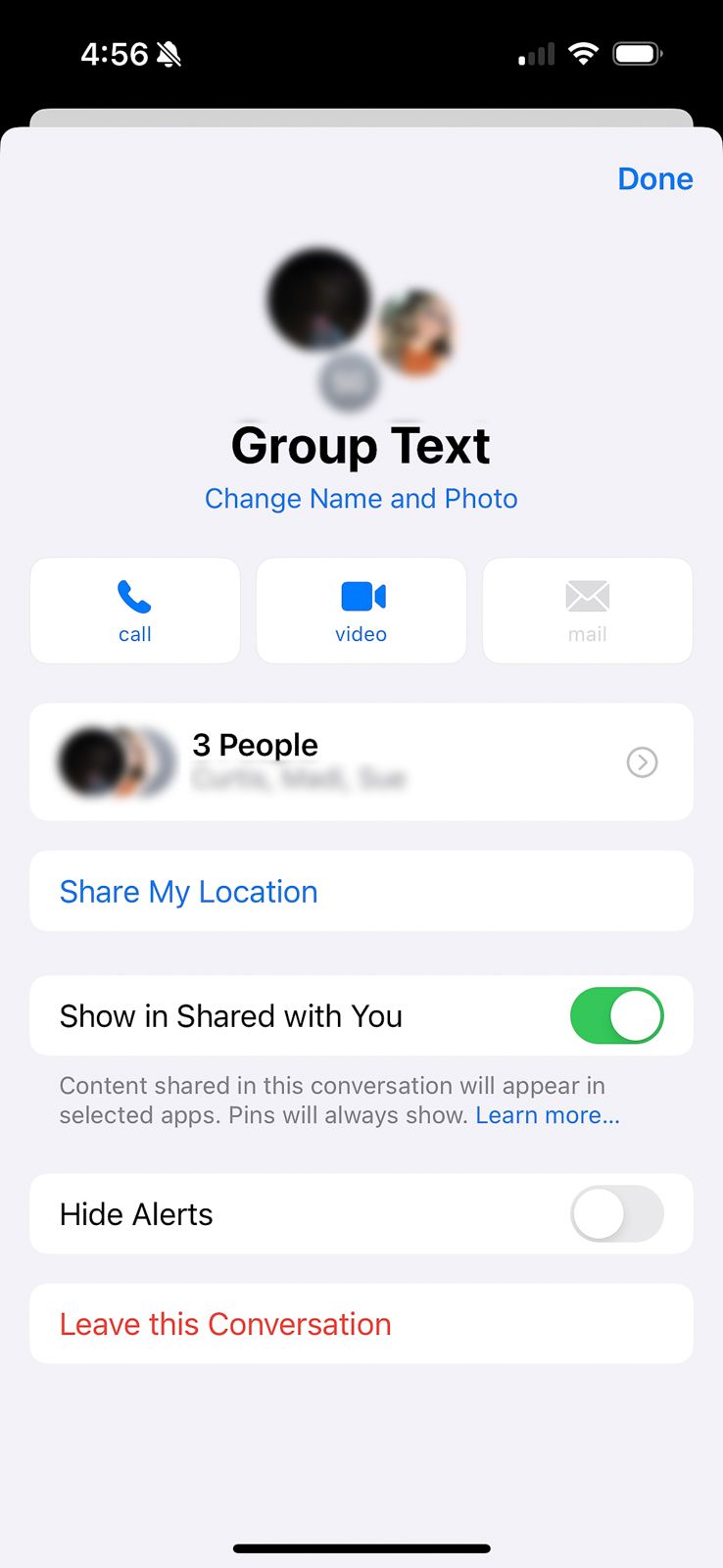
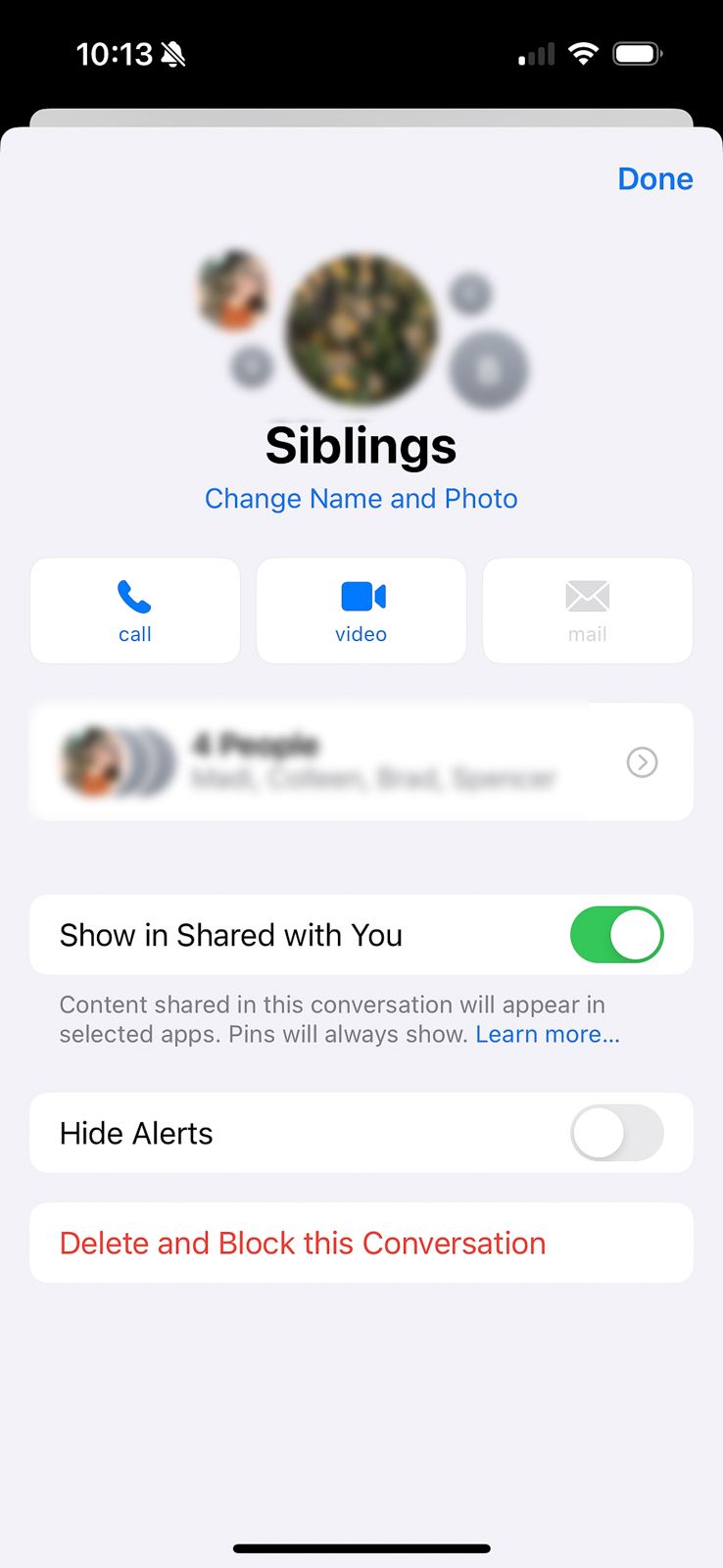
To remove yourself from a group text on iOS:
- Open the Messages app and select the group chat you want to leave.
- Tap the group name and photos at the top.
- Scroll down and select Leave this conversation.
If you do not see the option to leave the conversation, it’s because not everyone in the group is on an iOS device. If the option to leave is grayed out, it’s because there are fewer than three other people in the group. In both cases, you cannot leave the chat, but you can stop the notifications or block the group.
Turning off notifications will still allow you to see the messages without getting a ping every time someone sends a new message. Blocking the conversation will automatically put the messages in your trash folder, but will also affect individual text messages from those group numbers as well.
How to mute a group chat on iOS
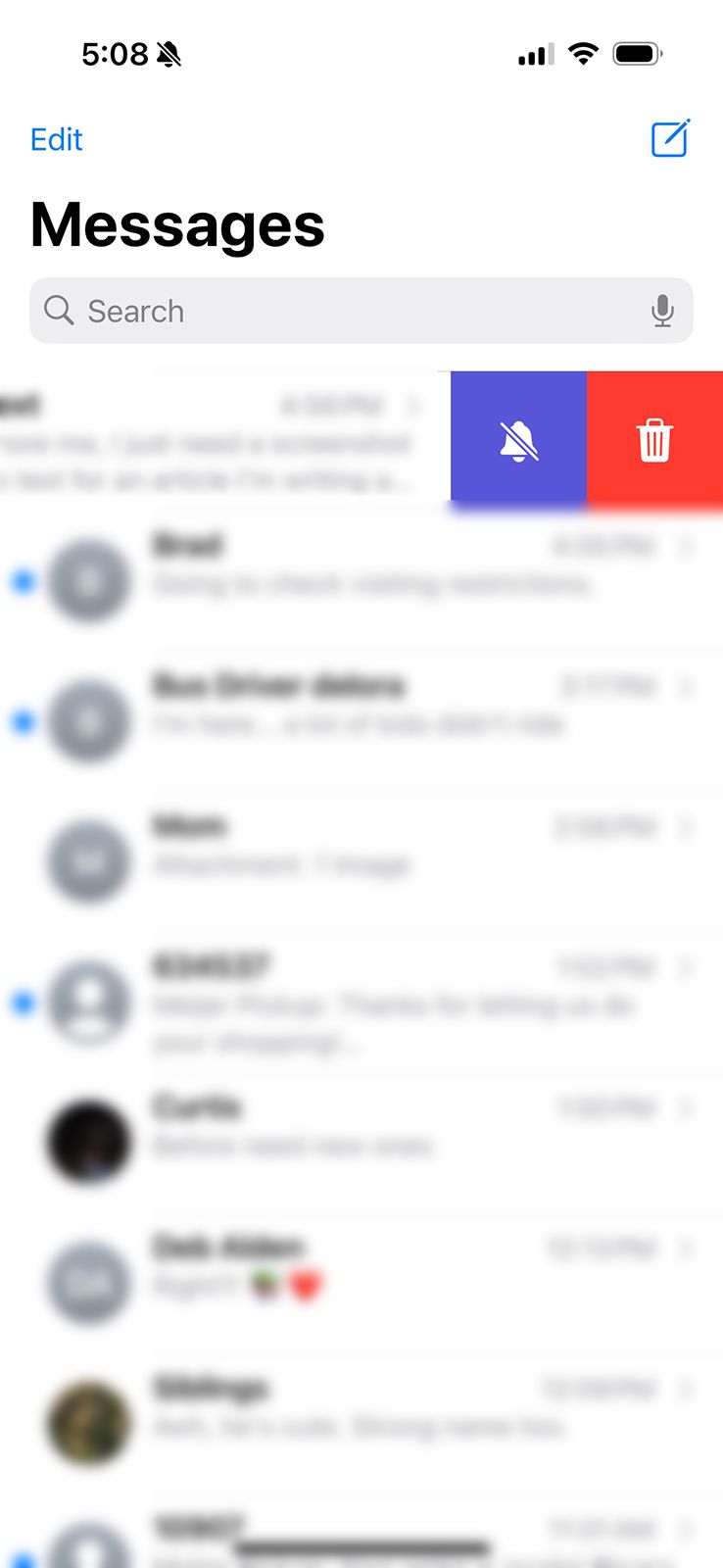
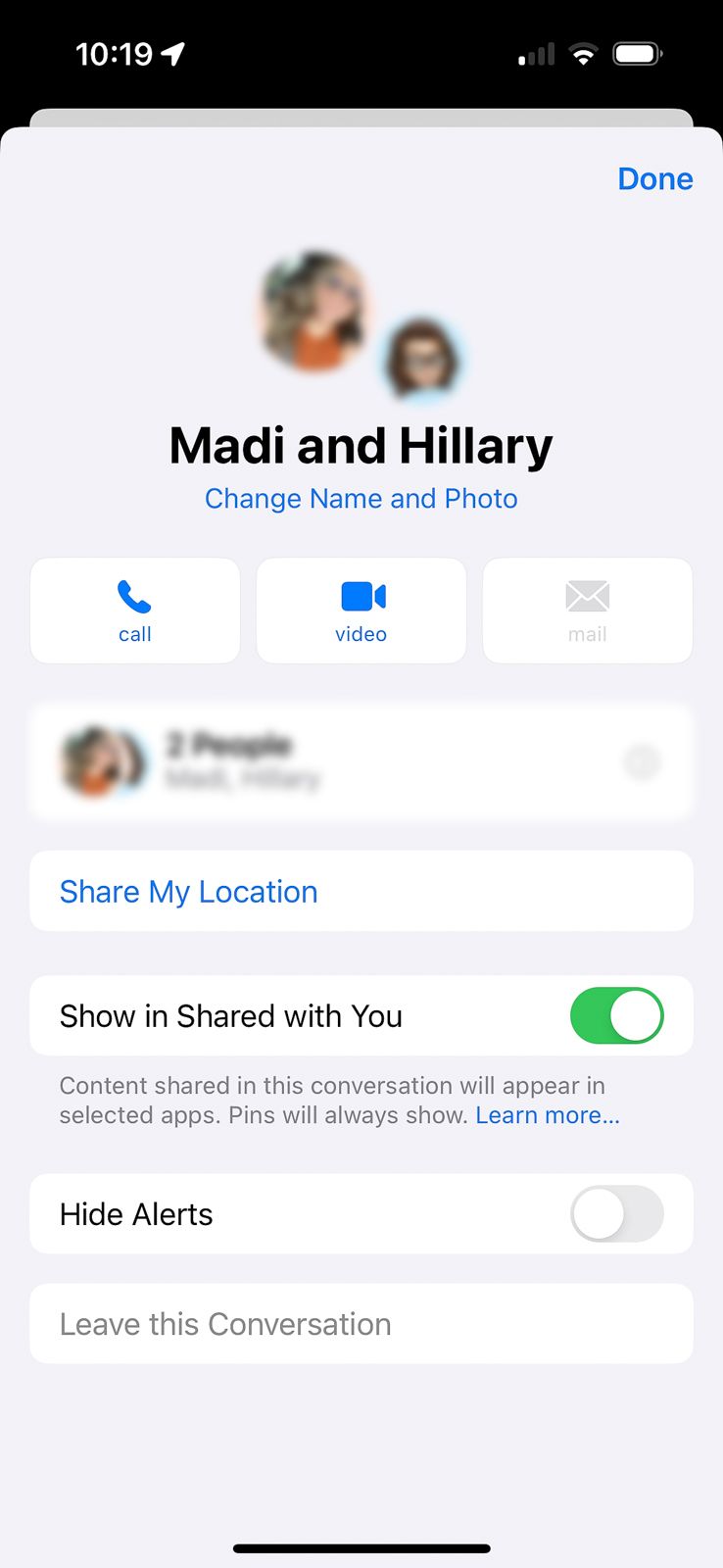
While you can’t technically leave a group with only three people on iMessage, you can mute the notifications or block the group instead. This also works with group chats that involve a mix of Apple and Android users. You can still see a group chat that is muted, but you won’t receive a notification.
There are a few different ways to mute group notifications on iOS:
- Open the Messages app.
- On the group message you wish to mute, swipe to the left.
- Tap the bell icon to mute notifications.
OR
- Open the Messages App.
- Tap and hold on the group chat you wish to mute.
- Tap Hide Alerts.
OR
- Open the group message.
- Tap the group name and photos at the top (On iOS 14 and older, you’ll also need to tap the i icon).
- Toggle on the Hide Alerts option.
Can you block a group text on iOS?
Another option to stop group texts is to block the entire group. However, this adds everyone in the conversation to your blocked contacts, which means you won’t receive individual texts from people either. If an entire group is spam, blocking it is a quick and easy way to stop the notifications. Another option is to block only the original creator of the group to prevent being added to new groups.

How to block someone on iMessage: Stop unwanted callers
If you don’t want to hear from someone again, there are easy steps that you can take to block numbers.
Here’s how to block an entire group from a group chat:
- Open Messages.
- Select the group you wish to block.
- Tap the group name and photos at the top of the screen.
- Tap Delete and Block this Conversation.
 How to remove yourself from a group text on Android
How to remove yourself from a group text on Android
There are two types of messages on Google Messages: RCS or Rich Communication Services, and older SMS-based type messages. One of the benefits of the newer RCS protocol is that it is possible to leave a group chat, while with an SMS message, the only option is to mute the notifications. To further complicate matters, the messaging options are slightly different between Google Messages and Samsung Messages.

How to tell if someone read your text messages on Android
Read receipts work if both parties have RCS chats enabled. Confused? No worries. Here’s how to check if someone has read your texts — on Android.
How to remove yourself from a group text on Google Messages RCS
- Open Google Messages, and select the group chat you wish to leave.
- Tap the … menu in the upper-right corner.
- Tap Group Details.
- At the bottom of the screen, select Leave Group.
How to mute a group text on Google Messages SMS
With SMS-based group chats, there isn’t a way to actually leave the group unless you ask the person who created the group to remove you from it. You can, however, mute the notifications, so the group texts don’t keep blowing up your phone. You’ll still see the new messages when you open your messaging app, but you won’t get a chime with each new message.
- Open Google Messages, and select the group chat you wish to mute.
- Tap the group name at the top OR select the … menu located in the upper right corner and then tap Group Details.
- On the next screen, tap Notifications.
- Select Silent.
How to mute group text on Samsung Messages
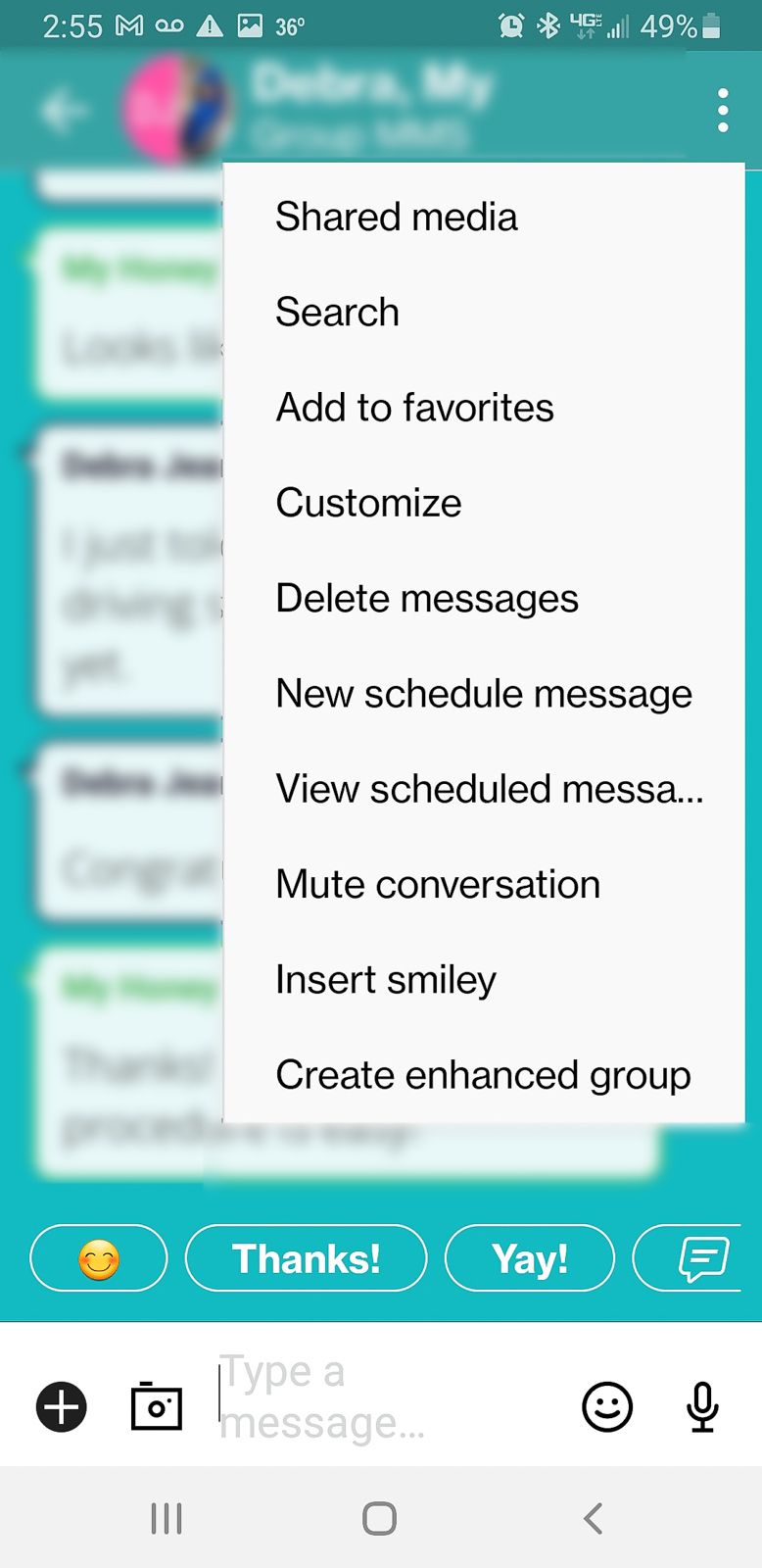
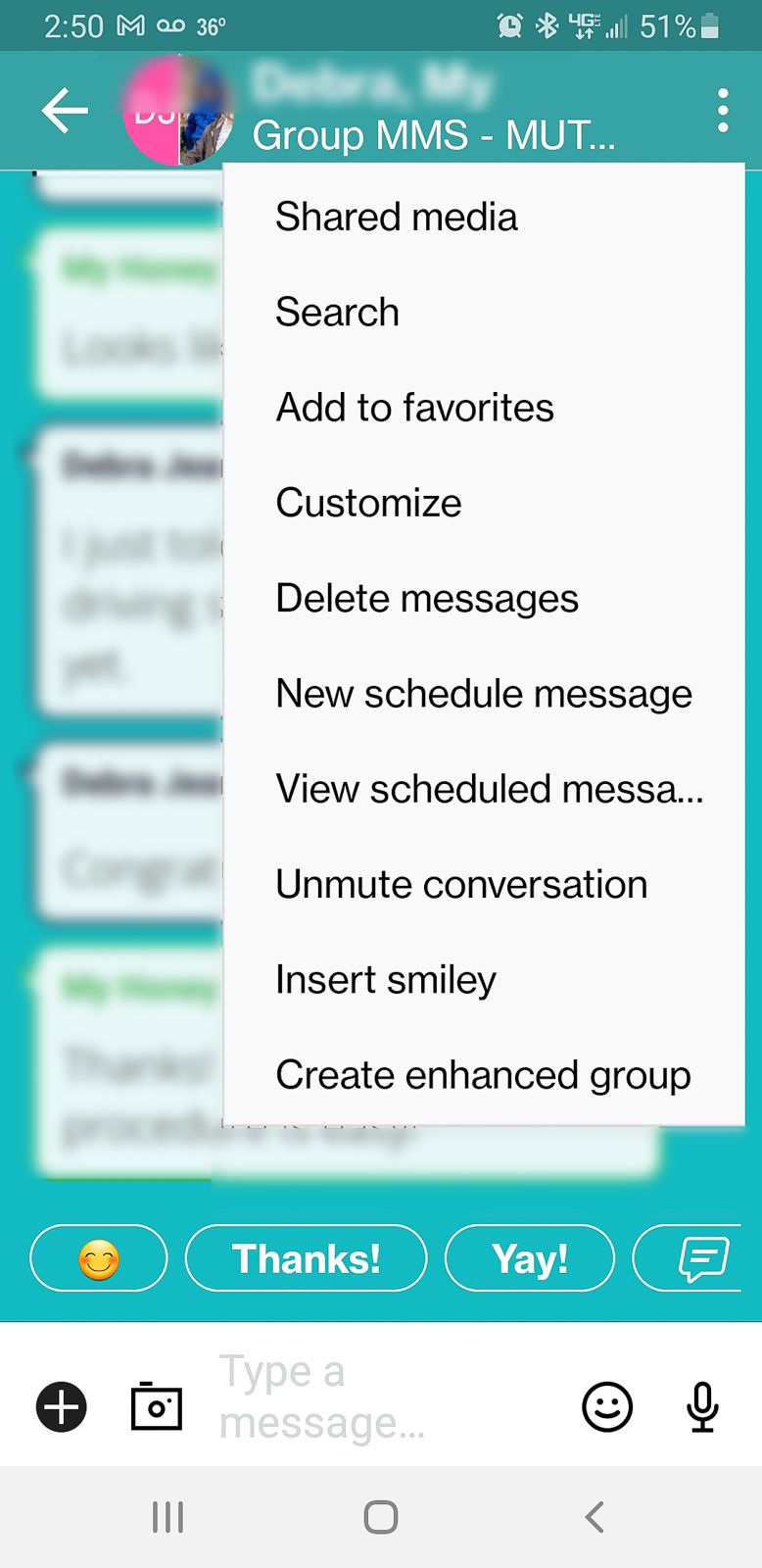
While Google Messages is now the default for new Samsung phones, many older Samsung devices still use the separate Samsung Messages app for texting. Like with Google Messages SMS, there isn’t a way to leave a group text, but you can mute the notifications, so the group is no longer pinging on your phone.
- Open Samsung Messages, and select the group text that you wish to mute
- Tap the … menu icon in the upper right corner.
- Tap Mute Conversation.
Trending Products

Cooler Master MasterBox Q300L Micro-ATX Tower with Magnetic Design Dust Filter, Transparent Acrylic Side Panel, Adjustable I/O & Fully Ventilated Airflow, Black (MCB-Q300L-KANN-S00)

ASUS TUF Gaming GT301 ZAKU II Edition ATX mid-Tower Compact case with Tempered Glass Side Panel, Honeycomb Front Panel, 120mm Aura Addressable RGB Fan, Headphone Hanger,360mm Radiator, Gundam Edition

ASUS TUF Gaming GT501 Mid-Tower Computer Case for up to EATX Motherboards with USB 3.0 Front Panel Cases GT501/GRY/WITH Handle

be quiet! Pure Base 500DX ATX Mid Tower PC case | ARGB | 3 Pre-Installed Pure Wings 2 Fans | Tempered Glass Window | Black | BGW37

ASUS ROG Strix Helios GX601 White Edition RGB Mid-Tower Computer Case for ATX/EATX Motherboards with tempered glass, aluminum frame, GPU braces, 420mm radiator support and Aura Sync










